
OPC Data Acquisition
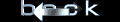
 | OPC Data Acquisition | 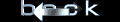 |
Genesis OPC Explorer 3.1 |
Genesis OPC Explorer 3.1 Menu Genesis OPC Explorer 3.1 Fast Track What's New in Release 3.0 Feedback and Awards Download Counters Download Genesis OPC Explorer 3.1 Safe Use of Genesis OPC Explorer 3.1 Genesis History Genesis OPC Explorer Setup Select OPC Server Manage OPC Groups Manage Acquired OPC Items Manage Calculated OPC Items Load OPC Project Save OPC Project Close OPC Project Data Acquisition and Storage Start Data Acquisition Resume Data Acquisition Stop Data Acquisition Display Performance Data Acquisition Data Matrix OPC Data Listing Display of OPC Data Listing Export OPC Data Export to Clipboard Toggle Performance Display Configure Types Color OPC Data Charting Display of OPC Data Chart Set Chart Series Colour Set Chart Title Options Manipulate Chart Display Set Series Selection Set Chart Axis Set Chart Legends Save Chart Image as File Save Chart Image to Clipboard Enable Cursor Data Toggle Server Data Display Registration and Support Register Genesis OPC Explorer 3.1 Support of Genesis OPC Explorer 3.1 Register Support of Genesis OPC Explorer 3.1
|
Resume Genesis OPC Data Acquisition
When a Genesis OPC Data Acqusition is stopped (see here for details), the OPC Genesis project is still alive and can be restarted.
Looking at an exemple will make the behaviour easy to understand ... In that project, the acquisition rate was 100 ms (as seen in the column labeled 'Acquisiration Rate'). At the data Id 305171 (that is, 2018/09/29 17:09:27.973), the OPC data acquisition was stopped and Genesis OPC Explorer 3.1 recorded the last data acquired. Later, the OPC Data acquisition was resumed. At first, Genesis OPC Explorer 3.1 computed the time gap between the current time and the expected time for the next data (that is, data Id 305172). This gap was equal to 242 seconds. From then, the acquisition engine increased the acquisition rate at the maximim speed to reduce the gap. Finally, around 90 seconds later, the gap was reduced to a value less than the acquisition rate and the normal rate of data acquisition was used for the next acquisition. See Also Start Data Acquisition Stop Data Acquisition Acquisition Data Matrix |
Tell your Friends about Genesis OPC Explorer 3.1 Visitors Count: 35117 |
||||||||||||||||||||||||||