
OPC Data Acquisition
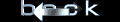
 | OPC Data Acquisition | 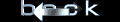 |
Genesis OPC Explorer 3.1 |
Genesis OPC Explorer 3.1 Menu Genesis OPC Explorer 3.1 Fast Track What's New in Release 3.0 Feedback and Awards Download Counters Download Genesis OPC Explorer 3.1 Safe Use of Genesis OPC Explorer 3.1 Genesis History Genesis OPC Explorer Setup Select OPC Server Manage OPC Groups Manage Acquired OPC Items Manage Calculated OPC Items Load OPC Project Save OPC Project Close OPC Project Data Acquisition and Storage Start Data Acquisition Resume Data Acquisition Stop Data Acquisition Display Performance Data Acquisition Data Matrix OPC Data Listing Display of OPC Data Listing Export OPC Data Export to Clipboard Toggle Performance Display Configure Types Color OPC Data Charting Display of OPC Data Chart Set Chart Series Colour Set Chart Title Options Manipulate Chart Display Set Series Selection Set Chart Axis Set Chart Legends Save Chart Image as File Save Chart Image to Clipboard Enable Cursor Data Toggle Server Data Display Registration and Support Register Genesis OPC Explorer 3.1 Support of Genesis OPC Explorer 3.1 Register Support of Genesis OPC Explorer 3.1
|
Registering Genesis OPC Explorer 3.1
On Start, Genesis OPC Explorer 3.1 displays a Welcome screen, summarizing the current registration status. Registering Genesis OPC Explorer 3.1 is free. But it is your first step to bring support to TGMDev !!!
Two methods are available to register Genesis OPC Explorer 3.1
To register, proceed as explained here:
A blinking message will confirm the effective mail of registration request 
Note that Only Valid Registration Code enables the 'Register' Button Notes:
On the next sessions, Genesis OPC Explorer 3.1 will display a Welcome screen, summarizing the effective registration status. You are now a registered Genesis OPC Explorer 3.1 user. You can go further and bring your support (see here to get details on TGMDev support) See Also Support of Genesis OPC Explorer 3.0 Registering Genesis Support |
Tell your Friends about Genesis OPC Explorer 3.1 Visitors Count: 34910 |
|||||||||||||||||||||||||||||