
Windows Utilities
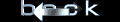
 | Windows Utilities | 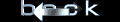 |
PhotoRenamer 4.1 |
|
Tell your Friends about PhotoRenamer 4.1 PhotoRenamer 4.1 Menu Fast Track Help Video: Quick Tour What's New in PhotoRenamer 4.1 Feedback and Awards of PhotoRenamer 4.1 Download Counters of PhotoRenamer
Safe Use of PhotoRenamer 4.1 TGMDev PhotoRenamer History Renaming Mask Fast Track Renaming Photos with PhotoRenamer 4.1 Mask Format Specifications Edition of Renaming Masks of PhotoRenamer 4.1 Handling of Duplicates File Extension Files Selection Fast Track Files Selection Help Video Special Specifications Fast Track Keywords Specifications Keyboard Entries Specification Picture Counter Specifications Meta Data Exif Meta Data IPTC Meta Data User Interface Fast Track Ribbon Category 'Home' Ribbon Category 'Photo Rename' Ribbon Category 'Details' Ribbon Category 'Options' Ribbon Category 'View' Ribbon Category 'Help' Registering, Feedback and Support Registering PhotoRenamer 4.1 Feedback about PhotoRenamer 4.1 Support of PhotoRenamer 4.1
|
Handling of Duplicates by PhotoRenamer 4.1 There are two cases where Renaming can lead to equivalent file names:
Burst Mode ( also called Continuous High Speed) is a shooting mode which allow several shots by second. This means that the Exif MetaData 'Date and Time' could be the same for several photos. Another situation where photos names can be the same is the use of poorly discriminant renaming Mask. Suppose you have a directory with all the photos taken during the wedding of your best friend and you decide to use the mask '%Y-%b-%d' containing the Year (%Y), Month (%b) and Day (%d) of the event. In this case, all the pictures will share the same name !!! In these situations, PhotoRenamer 4.1 performs a smart renaming by adding a sequential suffix to the name(s) build using the Renaming Mask. And, with the mask '%Y-%m-%d - Olivia and Ryan ', this gives the following results: 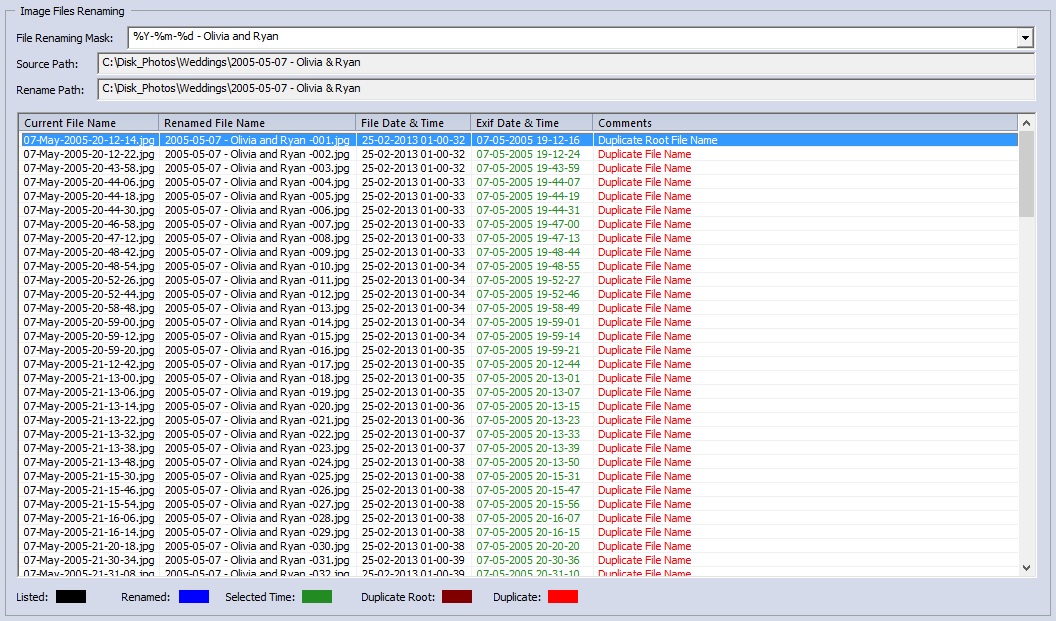 A. Suffix Option of PhotoRenamer 4.1 The first image with a shared name is called the Duplicate Root File. The other image(s) that share the same name is (are) called the Duplicate File(s). The suffix added automatically by PhotoRenamer 4.1 can be selected amongst 15 different formats:
This option can be modified using the button 'Rename Setting' in the Ribbon Category 'Photo Rename'. B. Suffix Scope Option of PhotoRenamer 4.1 PhotoRenamer 4.1 proposes an additional option to differentiate the two types of files (Duplicate Root and Duplicate)
Using this option, The Duplicate Root File and the Duplicate File(s) are renamed using the suffix template, incremented for each file. 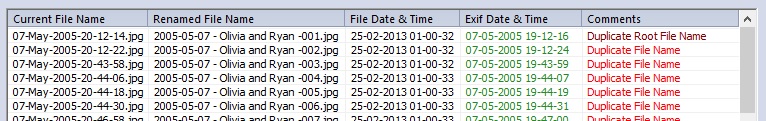
The Duplicate Root File and the Duplicate File(s) are renamed using the suffix template, incremented for each file. Using this option, the Duplicate Root File keeps its name without suffix and the Duplicate File(s) are renamed using the suffix template, incremented for each file. 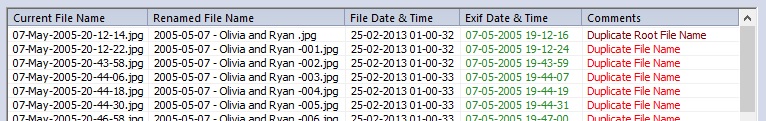
This option can be modified using the button 'Duplicate Files Handling' in the Ribbon Category 'Options'. C. File Colouring Option of PhotoRenamer 4.1 Please note the different colors used by PhotoRenamer 4.1 to differenciate the Duplicate Root File and the Duplicate File(s) in two different colors. 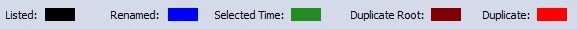
These colors can be modified using the button 'Duplicate Files Handling' in the Ribbon Category 'Options'. |
|||||||||||||||||||||||||||||||||||||||||||||||||||||||||||||||||||||||