
Windows Utilities
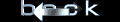
 | Windows Utilities | 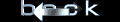 |
PhotoRenamer 4.1 |
|
Tell your Friends about PhotoRenamer 4.1 PhotoRenamer 4.1 Menu Fast Track Help Video: Quick Tour What's New in PhotoRenamer 4.1 Feedback and Awards of PhotoRenamer 4.1 Download Counters of PhotoRenamer
Safe Use of PhotoRenamer 4.1 TGMDev PhotoRenamer History Renaming Mask Fast Track Renaming Photos with PhotoRenamer 4.1 Mask Format Specifications Edition of Renaming Masks of PhotoRenamer 4.1 Handling of Duplicates File Extension Files Selection Fast Track Files Selection Help Video Special Specifications Fast Track Keywords Specifications Keyboard Entries Specification Picture Counter Specifications Meta Data Exif Meta Data IPTC Meta Data User Interface Fast Track Ribbon Category 'Home' Ribbon Category 'Photo Rename' Ribbon Category 'Details' Ribbon Category 'Options' Ribbon Category 'View' Ribbon Category 'Help' Registering, Feedback and Support Registering PhotoRenamer 4.1 Feedback about PhotoRenamer 4.1 Support of PhotoRenamer 4.1
|
PhotoRenamer 4.1 is a Windows Utility that renames your photos using powerful renaming masks. Depending on the manufacturer, when you download your photos to your PC, the filenames look like IMG_0160.jpg, DCS014752.jpg, PIC05126.jpg, ... Some systems allow customization, some not ... When you download your pictures on your hard disk, the date and time of the files are the date and time of the shots. To allow a better management of your favorite pictures, PhotoRenamer 4.1 provides a very easy way to rename your pictures files (on both your computers and your Portable Devices) according to a selected renaming mask. Four default renaming masks are available at startup and you can add up fully customized masks to fit your particular needs. Mask like %Y-%m-%d %H-%M-%S - Street Artist in Vienna renames the file IMG_0160.JPG as 2010-08-24 21-53-48 - Street Artist in Vienna.jpg in a snap. At first glance, mask could look hard to understand but a simple editor makes it really easy to use. 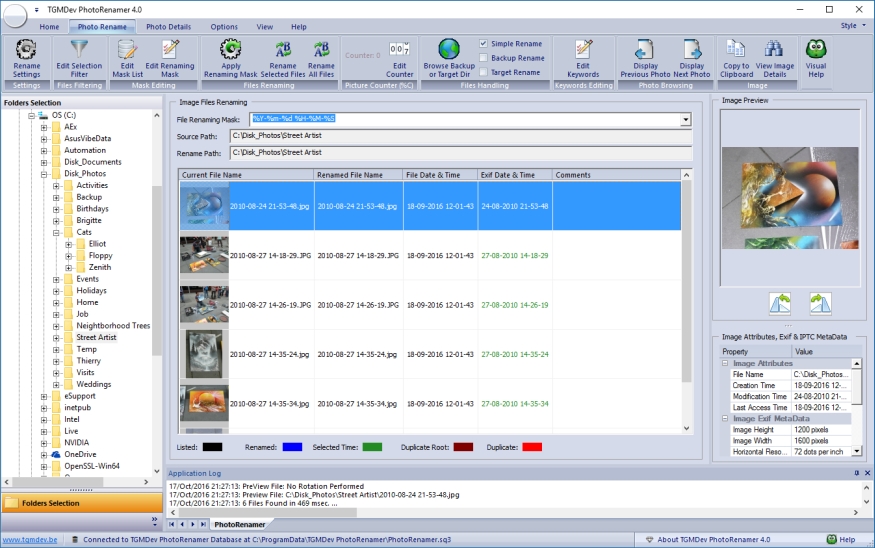
Furthermore, PhotoRenamer 4.1 can use either the date and time of the photo or the Exif MetaData of the photo to perform the automatic renaming.PhotoRenamer 4.1 also provides a lot of information about the pictures displayed on screen: standard File Data (Name, File Times, Resolution, ..), Exif MetaData and IPTC MetaData (if available). |
|||||||||||||||||||||||||||||||||||||||||