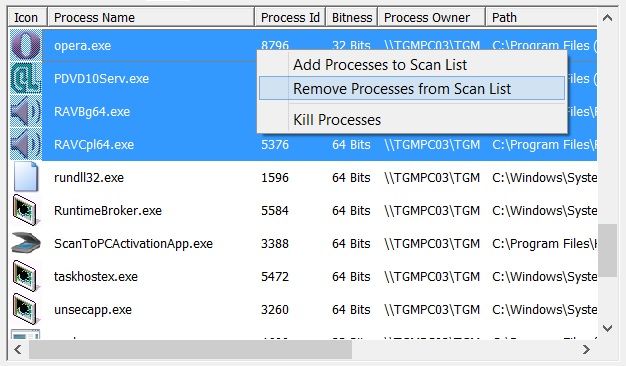Context Menu in KillProcess 4.3
Single Process Selection
Right-clicking the currently selected process (in the left panel of KillProcess 4.3) triggers the context menu:
- Show Process Data
- Show version Data
- Show Loaded Modules
- Show Services Data
- Show File Data
- Add Process to Scan List
- Remove Process from Scan List
- Kill Process
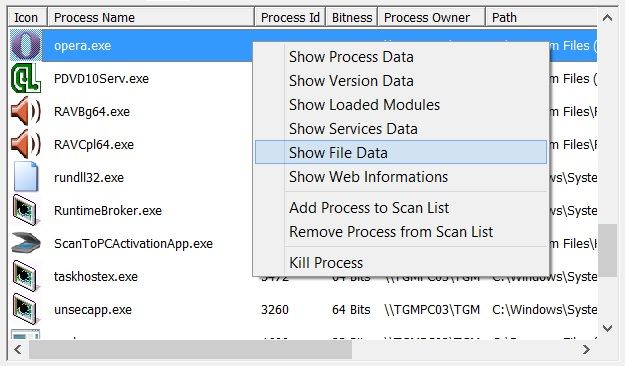
Multiple Processes Selection
Right-clicking on multiple selected processes (in the left panel of KillProcess 4.3) triggers the context menu, adapted for the multiple selection.