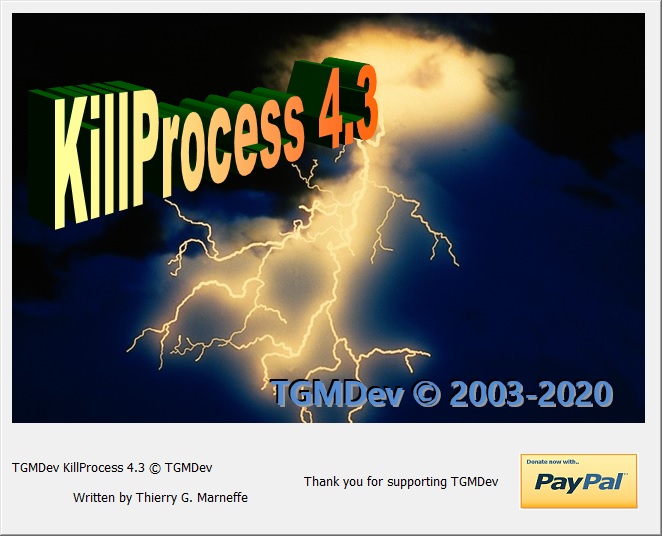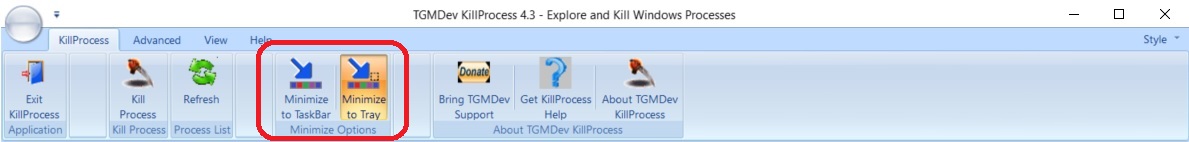Using KillProcess 4.3 with Command-Line Parameters
KillProcess 4.3 can also be started in command-line mode. To kill process(es), simply add the name(s) of the process(se) to kill after the name of the application (just like any good old DOS applications ...)
Typical Command-Line use of KillProcess 4.3
In the exemple below, the process to kill is KillProcessTarget.exe
"C:\Program Files\KillProcess\KillProcess.exe" KillProcessTarget /NO_SPLASH
Details and Notes about KillProcess 4.3Command-Line Parameters
- If the name of the application to kill does not contain the extension .exe, KillProcess 4.3 adds it automaticallly.
- Simply separate process name by a space character if more than on process is to be killed using the command-line mode.
- Don't forget the double-quote if the path to KillProcess.exe contains spaces !!!!
- Even when started in Command-Line Mode, KillProcess 4.3 updates the Event Log File ...
- The command-line parameter /NO_SPLASH avoids the display of the Splash Screen at application statup.
The splash screen is the screen displayed while the application updates internal data...
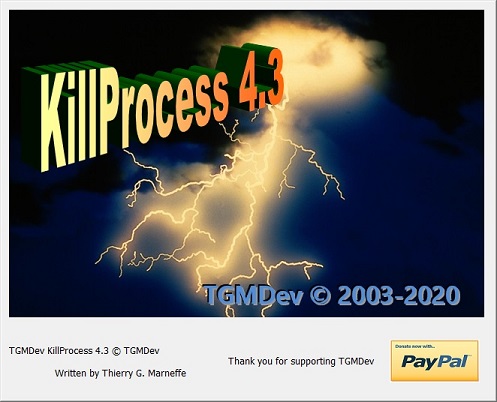
- The command-line parameter /MINIMIZE allows, as its name implies, to start KillProcess 4.3 in a minimized state.
This command uses the current minimize option if any (or, by default, minimizes the application to the TaskBar)
The KillProcess 4.3 window can be minized, as usual, in the TaskBar or in the system tray.
The buttons 'Minimize to TaskBar' and 'Minimize to Tray' allow the selection of this option, that is triggered when the minimize button of the Title bar is clicked with the mouse (the little dash on the right top)

- The old command-line parameter /NO_CONFIRM is no longer used. Command-Line Process Killing does NOT require confirmation to Terminate a process unconditionally.