Language: Visual C++
Version: 1.0
Size: 1821 Kb
(Statically linked)
| Features | |
| User-Interface Options | |
| Context Menu | |
| Donation Support | |
| Bug Report | |
| Safe Use of win8shutdown 1.0 | |
| Feedback | |
 |
Download Win8Shutdown 1.0 |
ScreenShots
Screen 1
Screen 2
Visitors and Download Counters
Visitors and Download Counters
10959 visitors
(since Mar 2013)
327 downloads from TGMDev
Win8Shutdown 1.0 is available from the following Web Sites:
TGMDev Support
You can bring your support to the development of TGMDev Web Site through PayPal donations ...
After payment of the expenses incured for the site maintenance, TGMDev will transfer the remaining part of the donations to a Belgium NGO called 'Light for The World'.
This NGO is committed to saving eyesight, improving the quality of life and advocating for the rights of person with disabilities in the underprivileged regions of our world.

See also the European Confederation of Light for the World.
Credits
Thumbnail Viewer and Expander
Version 4.1.12
http://highslide.com/
Features
Win8Shutdown 1.0 is a Windows 8 Utility that allows easy and user-friendly shutdown of any computer running Microsoft Windows 8.
This application provides four types of shutdown:
- Standard Shutdown: this shutdown prepares the computer for a fast restart on Next Reboot.
- Turn to Sleep Mode: this shutdown turns the computer in sleep mode.
- Shutdown & Restart: Self explained but still useful when you encounter a nasty problem ....
- Full Shutdown: this shutdown is quite similar to the Windows 7 shutdown and forces a longer restart on next computer boot.
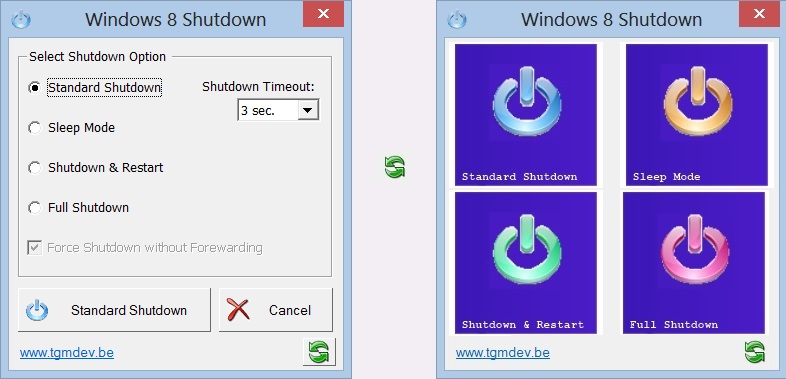
Additional settings are available to further specify how to shutdown the computer:
1. Shutdown Timeout: this parameter defines the time to start the shutdown process. The timeout can be selected from the dropdown combobox and extends from 0 second to 7 days ...
Note that the timeout parameter is not used when turning to Sleep Mode ...
2. Forced Shutdow: this parameter forces the applications currently running on the computer to be closed without forewarning the user that the computer is starting the shutdown process, whatever the state of the running aplications ( requirements for file saving, ...)
Note that the Forced Shutdown is implied if the timeout is greater than zero...
User-Interface Options
The User-Interface of Win8Shutdown comes in two flavor:
Classical Windows Dialog Box:
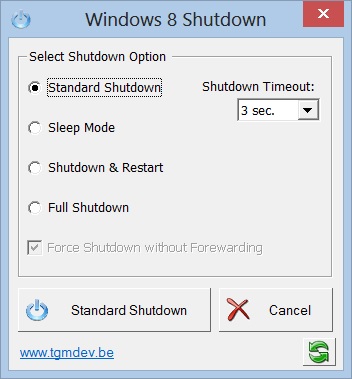
Windows 8 Tiles Dialog Box:

The Classical Windows Dialog Box provides the interface to define the additional settings (timeout and forced shutdown)
The switch between the two display types is simply done by clicking the switch button

Context Menu
Right-clicking the background triggers the context menu.
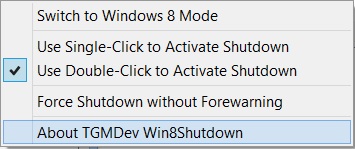
- Switch to Windows 8 Mode: Display the Windows 8 Tiles to Select the Type of Shutdown to Apply
- Use Single-Click to Activate Shutdown: A Single Mouse Click on the Windows 8 Tile is enough to initiate the Computer Shutdown
- Use Double-Click to Activate Shutdown: A Double Mouse Click on the Windows 8 Tile is required to initiate the Computer Shutdown
- Force Shutdown without Forewarning: The shutdown will be forced even if some applications require some processing before closing
- About TGMDev Win8Shutdown: Display the About Box
Bug Report
Please report any bug to Thierry.Marneffe@skynet.be
Safe Use of Win8Shutdown 1.0
The TGMDev computers are protected by the latest version of Norton Internet Security. To the best of our knowledge, the application is virus-free. Also, Win8Shutdown 1.0 is garanteed to be spyware-free.
Feedback about Win8Shutdown 1.0
Download Win8Shutdown 1.0
The application Win8Shutdown 1.0 is written according to the standard techniques and recommandations for the development of applications for Windows. The application has been tested extensively to verify its correct behaviour and memory management and to determine its effectiveness on different computers including network-linked computers.
The author makes no warranty of any kind, expressed or implied, with regard to this application and not be liable in any event for any direct, incidental or consequential damages, loss of profit or data, interruption of businees arising out of the performance or use of this program, even if the author has been advised to the possibility of such damages.
Download and Use of this software indicates your acceptance of these terms and conditions.
Fatal error: Uncaught ArgumentCountError: Too few arguments to function GetUserDownloadInfo(), 4 passed in /customers/c/7/b/tgmdev.be/httpd.www/win8shutdown.php on line 459 and exactly 5 expected in /customers/c/7/b/tgmdev.be/httpd.www/tgmdev.php:460 Stack trace: #0 /customers/c/7/b/tgmdev.be/httpd.www/win8shutdown.php(459): GetUserDownloadInfo('Win8Shutdown', '1.0', 'http://www.tgmd...', false) #1 {main} thrown in /customers/c/7/b/tgmdev.be/httpd.www/tgmdev.php on line 460