
Windows Utilities
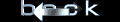
 | Windows Utilities | 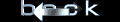 |
KillProcess 4.3 |
|
Tell your Friends about KillProcess 4.3 KillProcess 4.3 Menu Fast Track What's New in KillProcess 4.3 Awards of KillProcess 4.3 Feedback about KillProcess 4.3 Download Counters of KillProcess Support of KillProcess 4.3
Safe Use of KillProcess 4.3 TGMDev KillProcess History Kill Process Process Enumeration Process Data Scan and Kill Processes Process Context Menu Command-Line Mode Event Logging Database Maintenance KillProcess 4.3 Stress Testing Animated Icon from animatedimages.org |